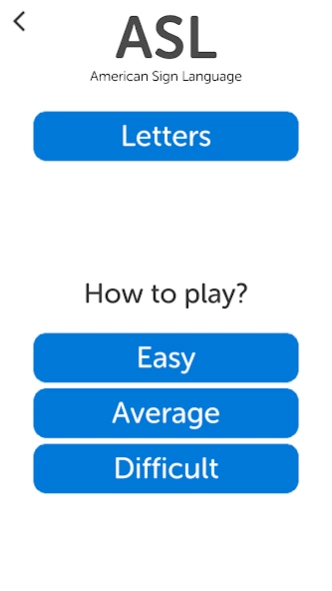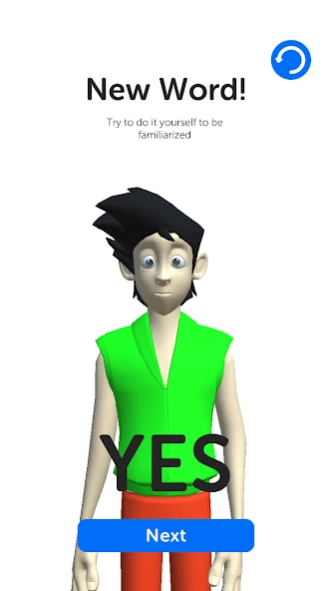My ASL Coach 1.0
Continue to app
Free Version
Publisher Description
My ASL Coach - An Android Based Sign Language Mobile Game with Object Recognition
This game contains knowledge that you can learn while playing and reading. It consists 3 different difficulties. The Easy, Average and Difficult.The current way of teaching in this school is manually and our game application will help them to teach and easily in touch the students. The hearing impaired people will be focused and learned by tutorial lesson while enjoying the game in each level. The importance of the study helps the hearing-impaired to build their confidence to face the subject’s surroundings by confidently communicating by the others so that no one hearing-impaired bullied.
This game has a different level to pass. This game consists 3 difficulties. (Easy, Average and Difficult). Easy is only about alphabet. The average is about words and object recognition that need to spell out the words and difficult is only about object recognition. The tutorial lessons have a sign language that they need to study and memorize. This will serve as an introduction for impaired-people in hearing to learn the sign languages. The words that we used in object recognition in Average and Difficult are selected only.
About My ASL Coach
My ASL Coach is a free app for Android published in the Kids list of apps, part of Games & Entertainment.
The company that develops My ASL Coach is Team Crazy Developers. The latest version released by its developer is 1.0.
To install My ASL Coach on your Android device, just click the green Continue To App button above to start the installation process. The app is listed on our website since 2019-06-12 and was downloaded 5 times. We have already checked if the download link is safe, however for your own protection we recommend that you scan the downloaded app with your antivirus. Your antivirus may detect the My ASL Coach as malware as malware if the download link to com.PLMUN.myASL is broken.
How to install My ASL Coach on your Android device:
- Click on the Continue To App button on our website. This will redirect you to Google Play.
- Once the My ASL Coach is shown in the Google Play listing of your Android device, you can start its download and installation. Tap on the Install button located below the search bar and to the right of the app icon.
- A pop-up window with the permissions required by My ASL Coach will be shown. Click on Accept to continue the process.
- My ASL Coach will be downloaded onto your device, displaying a progress. Once the download completes, the installation will start and you'll get a notification after the installation is finished.